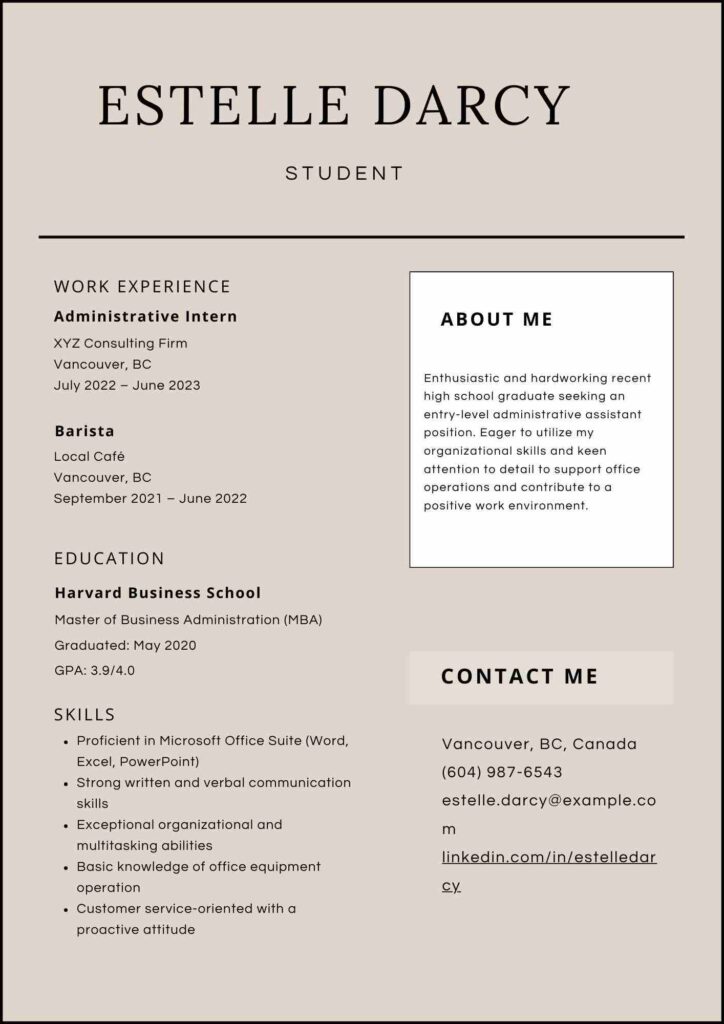Creating a well-structured resume is crucial when applying for your first job. A resume serves as your personal marketing document, showcasing your education, skills, and experiences to potential employers. For those entering the job market for the first time, a clear and organized resume can make a significant difference in making a positive impression. First Job Resume Templates are designed to help you highlight your strengths and stand out from other applicants, even if you have limited professional experience.
The template will include several key sections that are essential for a first job resume. These sections are carefully crafted to present your information in a logical and appealing manner. The template will guide you through detailing your contact information, objective or summary, education, work experience, skills, extracurricular activities, awards, certifications, projects, and references. Additionally, formatting tips and a final checklist will be provided to ensure your resume is polished and professional.
Free First Job Resume Templates
Introducing our Free First Job Resume Templates: meticulously designed to help you make a strong impression on potential employers. These templates provide a structured format to showcase your education, skills, and experiences, ensuring you stand out even with limited professional background. With sections for contact information, career objectives, education, work experience, skills, and more, our templates simplify the resume creation process, allowing you to focus on launching your career with confidence.
PDF | Word | Google Docs
Resume Teenager First Job Template
Introducing our Resume Teenager First Job Template: expertly crafted to help young job seekers create a standout resume for their first job. This template provides a clear, organized structure to highlight education, skills, and any relevant experiences, making it easier for teenagers to present their strengths to potential employers. Whether for a part-time job or an internship, our template ensures a professional and polished presentation, setting the stage for a successful start to their career journey.
PDF | Word | Google Docs
Basic Resume Template For First Job
Our Basic Resume Template for a First Job is designed to help new job seekers create a professional and polished resume with ease. Perfect for those entering the workforce for the first time, this template provides a clear and organized format to showcase your skills, education, and any relevant experience. With its user-friendly structure, it simplifies the process of crafting a resume that stands out to potential employers, making it an ideal starting point for launching your career.
PDF | Word | Google Docs
Also, Check: Latex Resume Templates
Tips for Customizing Your Resume Template
Creating a resume for your first job is an exciting step, but it’s crucial to make sure your resume stands out from the crowd. Customizing your resume template effectively can significantly enhance your chances of catching the eye of potential employers. Here are some essential tips to help you tailor your resume template to fit different job applications:
1. Tailoring the Template to Fit Different Job Applications
Every job application is unique, and your resume should reflect that. Customizing your resume template involves adjusting it to match the specific requirements of each job you apply for. Here’s how to do it:
- Analyze Job Descriptions: Carefully read the job descriptions of positions you’re interested in. Identify the key skills, qualifications, and responsibilities mentioned.
- Highlight Relevant Experience: Modify your resume to emphasize experiences and skills that align with the job’s requirements. For example, if a job emphasizes teamwork, highlight relevant projects or roles where you worked collaboratively.
- Adjust the Objective or Summary Statement: Tailor your objective or summary statement to reflect your enthusiasm for the specific role and how your background aligns with the employer’s needs.
2. Importance of Using Keywords from Job Descriptions
Incorporating keywords from the job description into your resume is vital for catching the attention of hiring managers and passing through applicant tracking systems (ATS). Here’s how to effectively use keywords:
- Identify Key Phrases: Look for specific terms and phrases used in the job description, such as required skills, qualifications, and job titles.
- Integrate Keywords Naturally: Include these keywords in relevant sections of your resume, such as your skills, experience, and summary. Ensure that they fit naturally within the context of your achievements and responsibilities.
- Avoid Overuse: While it’s important to use keywords, avoid keyword stuffing. Ensure that your resume remains readable and authentic.
3. Ensuring Consistency in Format and Design
A consistent format and design are crucial for a professional-looking resume. Inconsistencies can distract from your content and make your resume appear less polished. Here’s how to maintain consistency:
- Uniform Formatting: Use the same font style and size throughout your resume. Ensure that headings, bullet points, and text align consistently.
- Design Consistency: Stick to a coherent color scheme and layout. Avoid overly complex designs or excessive use of colors and graphics that may detract from the content.
- Proofread Thoroughly: Check for any formatting errors or inconsistencies. Ensure that all sections are aligned properly and that there are no typos or spacing issues.
By following these tips, you can create a tailored, keyword-rich, and professionally formatted resume that effectively communicates your qualifications and enthusiasm for each job application. Customizing your resume template not only helps you present yourself as a strong candidate but also demonstrates your attention to detail and genuine interest in the role.
Common Mistakes to Avoid
Crafting your first resume can be challenging, and it’s easy to make mistakes that might detract from your professional presentation. Avoiding common pitfalls can make a significant difference in how your resume is perceived by potential employers. Here are some key mistakes to watch out for:
1. Overloading the Resume with Unnecessary Information
One of the most common mistakes is including too much information, which can overwhelm readers and dilute the impact of your resume. Here’s how to avoid this issue:
- Stay Relevant: Focus on including information that is directly relevant to the job you’re applying for. Avoid adding unrelated hobbies or details that don’t contribute to your qualifications.
- Be Concise: Use clear and concise language to describe your achievements and responsibilities. Aim for brevity while still conveying your accomplishments effectively.
- Prioritize Important Information: Place the most important details, such as key skills and relevant experience, near the top of your resume where they are more likely to be noticed.
2. Using Complex Jargon or Overly Technical Language
Using jargon or overly technical language can make your resume difficult to understand, especially for hiring managers who may not be familiar with specific industry terms. Here’s how to make your resume more accessible:
- Simplify Language: Use straightforward language that clearly communicates your skills and achievements. Avoid technical jargon unless it is directly relevant to the job and widely understood.
- Define Technical Terms: If you must use technical terms, provide brief explanations or context to help readers understand their relevance.
- Focus on Clarity: Ensure that your resume is easily readable by using simple and direct language. Aim to communicate your qualifications clearly without relying on complex terminology.
3. Neglecting Proofreading and Editing
A resume with spelling errors, grammatical mistakes, or formatting inconsistencies can create a negative impression and suggest a lack of attention to detail. Here’s how to ensure your resume is polished and professional:
- Proofread Carefully: Review your resume multiple times to catch any errors. Pay attention to spelling, grammar, and punctuation. Consider reading it out loud or having someone else review it for a fresh perspective.
- Check Formatting: Ensure that your formatting is consistent throughout the document. Verify that headings, bullet points, and spacing are uniform.
- Update Regularly: Keep your resume up to date with your latest achievements and experiences. Regularly reviewing and updating your resume helps to maintain its accuracy and relevance.
By avoiding these common mistakes—overloading with unnecessary information, using complex jargon, and neglecting proofreading—you can create a polished, professional resume that effectively highlights your qualifications and makes a strong impression on potential employers.
Choosing the Right Template
Selecting the right resume template is crucial for making a positive first impression on potential employers. A well-chosen template can enhance the readability and effectiveness of your resume, helping you stand out in a competitive job market. Here’s how to choose the best template for your needs:
1. Where to Find Quality Resume Templates
Finding the right template is the first step in crafting a professional resume. Here are some top sources for quality resume templates:
- Online Platforms: Websites such as Canva, Indeed, and ResumeGenius offer a wide range of customizable resume templates. These platforms often provide templates tailored to different industries and job levels.
- Word Processors: Microsoft Word, Google Docs, and similar word processing software come with built-in resume templates. These can be a good starting point, as they are easy to access and customize.
- Professional Resume Services: Many career services and resume writing professionals offer templates that are designed to meet industry standards and help you highlight your skills effectively.
2. Factors to Consider When Selecting a Template
Choosing a resume template involves more than just picking a design you like. Consider these factors to ensure the template aligns with your professional needs:
- Industry Requirements: Different industries have varying expectations for resume formats. For example, creative fields may appreciate more visually engaging templates, while traditional industries might prefer a straightforward, professional design.
- Job Role: Tailor your template choice to the specific role you’re applying for. A template that highlights technical skills might be ideal for a technology position, while a format showcasing leadership and achievements could be more suitable for a management role.
- Design Preferences: Choose a design that reflects your personal style while maintaining professionalism. Opt for templates with clean lines and easy-to-read fonts. Avoid overly complex designs or excessive use of colors that could distract from your content.
- Readability and Layout: Ensure the template you select offers a clear and organized layout. The sections should be well-defined, and the overall design should enhance the readability of your resume.
- Customizability: Look for templates that are easily customizable. You’ll want to adjust sections, fonts, and colors to better fit your personal style and the job you’re applying for.
By carefully selecting a resume template that fits these criteria, you can create a professional and visually appealing resume that effectively showcases your skills and experiences. Taking the time to choose the right template helps you present yourself in the best possible light and increases your chances of making a strong impression on potential employers.
FAQ
What should I include in my first job resume?
When creating your first job resume, it’s important to include key sections that highlight your skills, education, and any relevant experiences. Here’s what to include:
1. Contact Information
- Name: Your full name.
- Phone Number: A current and reachable phone number.
- Email Address: A professional email address.
- LinkedIn Profile: Optional, but can be included if you have one.
2. Objective or Summary Statement
- Objective: A brief statement about your career goals and what you hope to achieve in the role. Focus on what you can contribute to the employer and why you’re excited about the position.
3. Education
- School Name: The name of the school you attended.
- Degree or Diploma: Your degree or diploma (e.g., High School Diploma, Associate’s Degree).
- Graduation Date: The month and year you graduated or expect to graduate.
- Relevant Coursework or Honors: Any coursework or academic honors relevant to the job.
4. Skills
- Technical Skills: Specific abilities related to the job, such as proficiency in software or tools.
- Soft Skills: Interpersonal skills like communication, teamwork, and problem-solving.
- Certifications: Any relevant certifications or training courses.
5. Experience
- Internships: Any internships you’ve completed, including your role and key responsibilities.
- Part-Time Jobs: Part-time work, if applicable, with details on your duties and achievements.
- Volunteer Work: Relevant volunteer experiences that demonstrate skills or qualities beneficial to the job.
- School Projects: Significant projects or group work from school that highlight your skills and initiative.
6. Additional Sections (if applicable)
- Awards and Honors: Any awards or recognitions you’ve received.
- Extracurricular Activities: Clubs, organizations, or activities that showcase leadership or relevant skills.
- Languages: Any additional languages spoken, if relevant.
7. Formatting Tips
- Layout: Use a clean, organized layout with clear headings and bullet points.
- Font: Choose a professional, easy-to-read font and keep font sizes consistent.
- Length: Keep your resume to one page, especially if you have limited experience.
Example Layout
[Your Name]
[Your Phone Number] | [Your Email Address] | [LinkedIn Profile (if applicable)]
Objective
Motivated and enthusiastic recent high school graduate seeking an entry-level position at [Company Name] to leverage my skills in [specific skill/area].
Education
[Your School Name], [City, State]
High School Diploma, Graduated [Month, Year]
- Relevant Coursework: [Course Name], [Course Name]
- Honors: [Any honors or awards]
Skills
- Technical Skills: Microsoft Office, Basic HTML/CSS
- Soft Skills: Excellent communication, Team collaboration
- Certifications: [Certification Name] (if applicable)
Experience
Internship/Part-Time Job Title
[Company Name], [City, State]
[Month, Year] – [Month, Year]
- [Responsibility/Achievement]
- [Responsibility/Achievement]
Volunteer Work
Volunteer Position
[Organization Name], [City, State]
[Month, Year] – [Month, Year]
- [Responsibility/Achievement]
- [Responsibility/Achievement]
Additional Sections (if applicable)
- Awards and Honors: [Award Name], [Year]
- Extracurricular Activities: Member of [Club/Organization], [Role/Activity]
- Languages: Fluent in [Language]
By including these elements, you’ll create a strong first job resume that effectively showcases your qualifications and readiness for the role.
How do I choose the right resume template for my first job?
Choosing the right resume template for your first job is crucial to creating a professional and effective resume. Here’s how to make the best choice:
1. Understand Your Needs
Assess Your Industry and Job Role:
- Industry Expectations: Different industries have different norms for resumes. For example, creative fields like graphic design might favor visually dynamic templates, while traditional fields like finance or law typically prefer a clean and straightforward design.
- Job Role: Consider the specific job role you’re targeting. Technical positions might benefit from templates that allow you to highlight skills and technical proficiencies, while roles emphasizing interpersonal skills might require a focus on your experiences and achievements.
2. Where to Find Quality Templates
Online Platforms:
- Design Websites: Platforms like Canva and Adobe Spark offer customizable templates that cater to various styles and industries.
- Resume Websites: Sites such as Indeed, ResumeGenius, and Zety provide a range of templates, often with built-in tips and examples.
Word Processors:
- Microsoft Word: Offers a selection of built-in resume templates that you can customize easily.
- Google Docs: Provides simple and clean templates that are easy to use and share.
Professional Services:
- Career Services: Many career centers and resume writing professionals offer specialized templates designed to meet industry standards and highlight your strengths effectively.
3. Factors to Consider When Selecting a Template
Design and Layout:
- Simplicity vs. Creativity: Choose a design that aligns with your personal style while remaining professional. For traditional roles, opt for a simple, clean layout. For creative roles, a more visually appealing template might be appropriate.
- Readability: Ensure the template has a clear structure with well-defined headings and sections. Avoid templates with overly complex designs or excessive use of graphics that could distract from the content.
Customizability:
- Ease of Editing: Choose a template that is easy to customize. It should allow you to adjust sections, fonts, and colors without much hassle.
- Flexibility: Look for templates that offer flexibility in layout so you can adapt them to fit your specific needs and preferences.
Content Placement:
- Highlighting Key Information: Ensure the template allows you to prominently feature your key skills, education, and any relevant experiences. It should help you showcase your qualifications effectively without overcrowding.
Professionalism:
- Consistency: The template should provide a consistent look throughout the resume. Consistent fonts, colors, and formatting are crucial for a professional appearance.
- Avoiding Trends: Steer clear of templates with trendy or gimmicky designs that might not age well or might not be taken seriously by employers.
4. Test and Review
Preview and Test:
- Print and Digital Versions: Make sure the template looks good both in print and on screen. Check how it appears in PDF format, as this is the most common format used for job applications.
- Feedback: If possible, get feedback from mentors, friends, or career advisors to ensure that the template effectively presents your information and looks professional.
By considering these factors and carefully selecting a resume template that meets your needs, you can create a polished and impactful resume that will make a strong impression on potential employers.
What common mistakes should I avoid when using a resume template?
When using a resume template, avoid these common mistakes:
- Overloading with Information: Include only relevant details. Avoid cluttering your resume with unnecessary information or excessive details.
- Using Complex Jargon: Keep language simple and clear. Avoid industry-specific jargon that may confuse or alienate non-specialist readers.
- Neglecting Proofreading: Ensure your resume is free of spelling, grammar, and formatting errors. Thoroughly proofread and edit to maintain professionalism.
How can I ensure my resume template looks professional?
To ensure your resume template looks professional:
- Maintain Consistent Formatting: Use uniform fonts, sizes, and styles throughout the resume. Align text and sections consistently.
- Opt for a Clean Design: Choose a template with a straightforward layout and avoid excessive use of colors or graphics that could distract from the content.
- Proofread Thoroughly: Check for spelling, grammar, and formatting errors. Ensure the resume is error-free to reflect attention to detail.
- Use High-Quality Fonts: Select professional and readable fonts. Avoid overly stylized or decorative fonts that can detract from the content.
- Ensure Readability: Make sure text is easily readable with appropriate font size and spacing. Avoid overcrowding and maintain clear section headings.
Can I use a resume template if I have no work experience?
Yes, you can use a resume template even if you have no work experience. Focus on these key sections:
- Education: Highlight your academic achievements, relevant coursework, and any honors or awards.
- Skills: List skills you’ve developed through school projects, extracurricular activities, or personal interests. Include both technical and soft skills.
- Projects: Include significant school or personal projects that demonstrate relevant skills and achievements.
- Volunteer Work: Highlight any volunteer experiences, which can showcase your work ethic and abilities.
- Extracurricular Activities: Mention clubs, organizations, or activities that demonstrate leadership, teamwork, or other relevant qualities.
A well-chosen template will help present this information clearly and professionally.

Welcome! I’m Eva Rozsypalova, the creator of ResumeTemplates.ca. With years of experience as a Human Resource Professional, I’ve developed a deep understanding of what makes a resume stand out in today’s competitive job market. My career has taken me through both start-ups and established organizations, where I’ve worked in diverse, multicultural environments, and honed my skills in HR strategy, operations, and culture-building. Currently, I’m a People and Culture Specialist at Purdys Chocolatier in Vancouver, British Columbia. I’m passionate about helping others present their best selves to potential employers, and I’ve designed this site to make the resume creation process as seamless and effective as possible.
![Free Resume Templates [Canadian Resume CV] with Examples](https://resumetemplates.ca/wordpress/wp-content/uploads/2024/08/resume-templates-185x61.png)