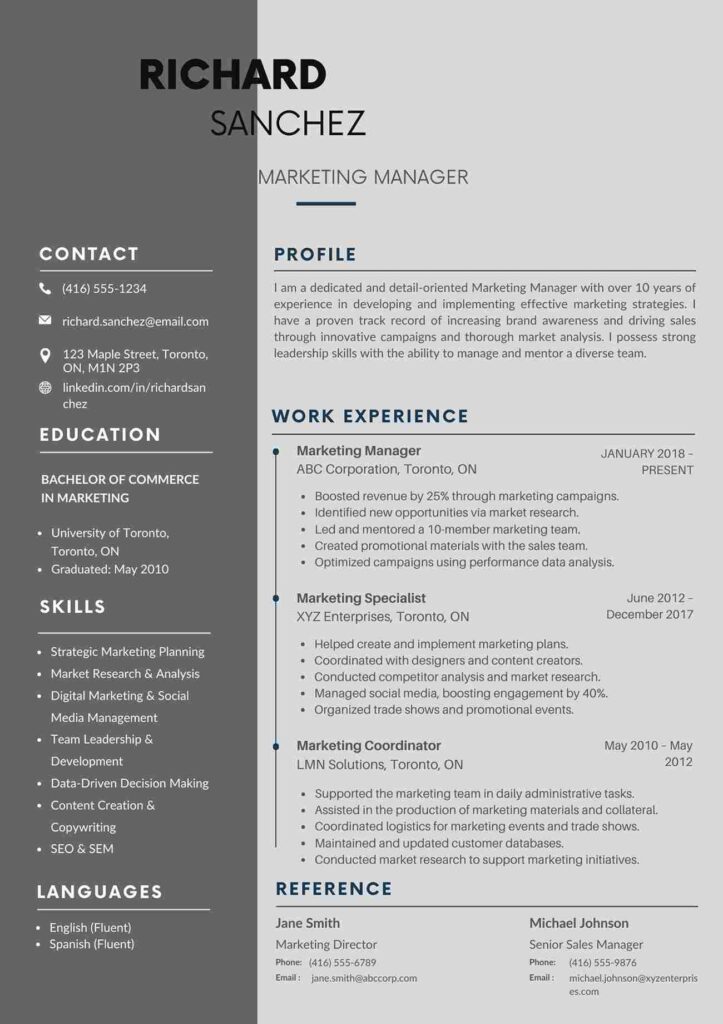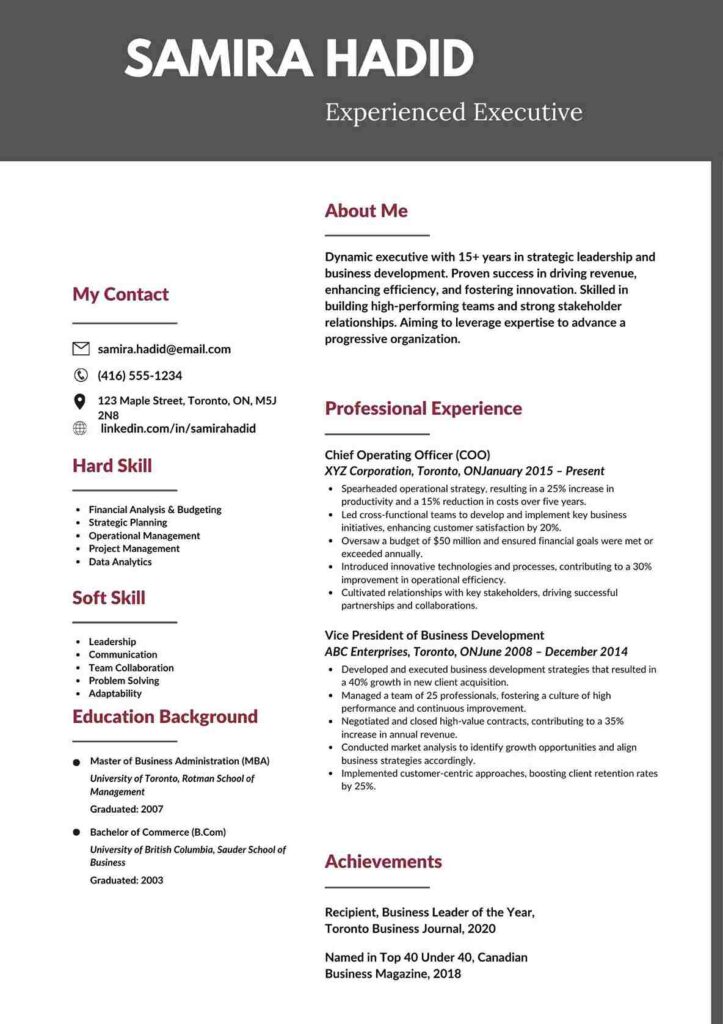In today’s competitive job market, having a compelling resume is crucial. This document, “Sample Resume Templates,” serves as a comprehensive guide to help job seekers create a professional and effective resume. The purpose of the document is to provide various template options that cater to different career levels, industries, and personal preferences, ensuring that every individual can find a format that best showcases their skills and experiences.
A well-structured resume is essential because it is often the first impression a potential employer has of a candidate. It needs to be clear, concise, and tailored to the job application to capture the attention of hiring managers. The importance of a well-structured resume cannot be overstated, as it can significantly influence the chances of securing an interview and, ultimately, a job offer. By organizing information logically and highlighting key achievements, a strong resume makes a candidate stand out in a crowded applicant pool.
Free Sample Resume Templates
Free sample resume templates are invaluable resources for job seekers looking to create professional and effective resumes. These templates provide structured formats that highlight key skills, experiences, and qualifications, making it easier to present oneself to potential employers. Accessible and easy to customize, free sample resume templates save time and effort, ensuring that candidates can focus on crafting content that best showcases their unique strengths and achievements.
PDF | Word | Google Docs
Sample Executive Resume Template
PDF | Word | Google Docs
Free Sample Professional Resume Template
Discover our Free Sample Professional Resume Template, designed to help you stand out in the competitive job market. Tailored for Canadian professionals, this template highlights your skills, experience, and achievements in a clear, concise format. Whether you’re an entry-level candidate or an experienced professional, our resume template provides a polished and professional look to boost your career prospects.
PDF | Word | Google Docs
Also, check: Engineering Resume Templates
Tips for Customizing Resume Templates
Here are some tips for customizing resume templates:
- Tailor Your Content to the Job Description
- Use Keywords: Incorporate specific keywords and phrases from the job posting. This helps your resume pass through applicant tracking systems (ATS) and shows alignment with the role.
- Highlight Relevant Experience: Focus on experiences and skills that are most relevant to the job you’re applying for. Adjust bullet points to emphasize achievements that match the job requirements.
- Adjust the Professional Summary
- Match the Job Role: Customize your professional summary to reflect the skills and experiences that align with the job description. This should be a concise pitch that highlights why you’re the ideal candidate.
- Emphasize Key Skills
- Prioritize Relevant Skills: Ensure that the skills section reflects the key competencies required for the job. Remove or minimize skills that are less relevant.
- Update the Design and Layout
- Choose Appropriate Style: Select a design and layout that fits the industry and the job level. For creative fields, you might use a more visually engaging design, while more traditional roles might require a simpler, classic format.
- Ensure Readability: Use clear headings, bullet points, and consistent fonts to make your resume easy to read.
- Include Industry-Specific Sections
- Add Certifications and Licenses: If the job requires specific certifications or licenses, ensure these are prominently displayed.
- Showcase Relevant Projects: For certain fields, it may be beneficial to include a section on notable projects or case studies.
- Quantify Achievements
- Use Numbers and Metrics: Where possible, quantify your achievements with metrics (e.g., increased sales by 20%, managed a team of 10). This adds credibility and demonstrates impact.
- Update Contact Information
- Verify Accuracy: Double-check that your contact information is current and correctly formatted. Include a professional email address and a LinkedIn profile if applicable.
- Proofread and Edit
- Check for Errors: Review your resume for any spelling or grammatical errors. Typos can undermine your professionalism.
- Seek Feedback: Have someone else review your resume to catch any mistakes you might have missed and to provide feedback on content and formatting.
- Adapt the Length
- Fit the Experience Level: Adjust the length of your resume based on your experience. For entry-level roles, a one-page resume is often sufficient, while more experienced professionals may require two pages.
- Personalize the Objective
- Reflect Your Goals: If your resume includes an objective statement, customize it to reflect your career goals and how they align with the position you’re applying for.
By following these tips, you can effectively tailor a resume template to better fit each job application, enhancing your chances of making a strong impression.
How To write a Perfect Sample Resume Template?
Writing a perfect sample resume template involves several key steps to ensure it is professional, clear, and effective. Here’s a guide to help you craft an exemplary resume template:
- Choose the Right Format
- Chronological: Ideal for those with a consistent work history and career progression.
- Functional: Best for individuals with gaps in employment or changing career paths.
- Combination: Combines elements of both chronological and functional formats, suitable for showcasing both skills and work history.
- Creative: Suitable for creative fields, with a design that reflects the industry.
- Include Essential Sections
- Contact Information:
- Name
- Phone Number
- Email Address
- LinkedIn Profile (optional)
- Address (optional, city and state are sufficient)
- Professional Summary:
- A brief, compelling summary of your skills, experience, and career goals. Tailor it to highlight your most relevant qualifications for the role.
- Key Skills:
- List relevant skills that match the job requirements. Use bullet points for clarity.
- Professional Experience:
- Include job title, company name, location, and dates of employment.
- Use bullet points to describe key responsibilities and achievements. Quantify results where possible (e.g., increased sales by 20%).
- Education:
- Degree, major, school name, and graduation year. Include relevant honors or coursework if applicable.
- Certifications and Licenses:
- List any professional certifications or licenses relevant to the role.
- Additional Sections (if applicable):
- Languages: Proficiency in any additional languages.
- Awards and Honors: Relevant achievements or accolades.
- Volunteer Work: Relevant volunteer experience that supports your qualifications.
- Professional Affiliations: Memberships in relevant professional organizations.
- Contact Information:
- Focus on Clarity and Professionalism
- Use a Clean Layout: Ensure a clear, organized layout with consistent formatting. Use headings, bullet points, and ample white space for readability.
- Choose Professional Fonts: Opt for standard, easy-to-read fonts such as Arial, Calibri, or Times New Roman.
- Keep It Concise: Aim for 1-2 pages, depending on your experience level. Be concise and relevant with the information you include.
- Highlight Achievements and Results
- Quantify Achievements: Where possible, use numbers and metrics to demonstrate the impact of your work (e.g., “Increased revenue by 30%”).
- Showcase Skills: Highlight both hard and soft skills that are pertinent to the job you’re targeting.
- Customize for the Job
- Tailor Content: Adjust the resume to match the specific job description. Use keywords from the job posting to ensure your resume aligns with the employer’s needs.
- Personalize the Summary: Craft a professional summary that reflects your career goals and how they align with the job you’re applying for.
- Proofread and Edit
- Check for Errors: Carefully proofread for spelling, grammar, and formatting errors. Errors can undermine your professionalism.
- Get Feedback: Have someone else review your resume to provide feedback and catch any mistakes you might have missed.
- Update Regularly
- Keep Information Current: Regularly update your resume to reflect new skills, experiences, and achievements.
- Use Action Verbs
- Dynamic Language: Begin bullet points with strong action verbs such as “led,” “developed,” “managed,” or “achieved” to convey your accomplishments effectively.
By following these steps, you can create a polished, effective resume template that enhances your chances of standing out to potential employers.
Common Mistakes to Avoid
Here are some common mistakes to avoid when customizing and using resume templates:
- Using a Generic Template
- Lack of Personalization: Failing to tailor the template to the specific job or industry can make your resume seem impersonal and less relevant. Customize the content to reflect the job description and your unique qualifications.
- Overloading with Information
- Too Much Detail: Including excessive details or unrelated information can clutter your resume and detract from key points. Focus on relevant experience and achievements, and avoid lengthy descriptions.
- Poor Formatting and Design
- Inconsistent Layout: Inconsistent fonts, spacing, and formatting can make your resume look unprofessional. Ensure a clean, consistent design that is easy to read.
- Inappropriate Design Choices: Using overly elaborate or flashy designs can be distracting. Choose a design that is suitable for the industry and role you’re applying for.
- Ignoring Keywords
- Missing Keywords: Not including industry-specific keywords or phrases from the job posting can result in your resume being overlooked by applicant tracking systems (ATS). Integrate relevant keywords to pass ATS filters and catch the employer’s attention.
- Typos and Grammatical Errors
- Lack of Proofreading: Spelling and grammar mistakes can undermine your professionalism. Proofread thoroughly and consider having someone else review your resume for errors.
- Using an Outdated Resume
- Old Information: Submitting a resume with outdated information or formats can make you seem out of touch. Regularly update your resume with current roles, achievements, and skills.
- Overemphasizing Responsibilities Over Achievements
- Focusing on Duties: Listing job responsibilities without highlighting achievements can make your resume less impactful. Emphasize accomplishments and quantify results to demonstrate your contributions.
- Including Irrelevant Information
- Unrelated Content: Adding personal hobbies or unrelated job experiences can clutter your resume. Focus on information that directly supports your application for the role.
- Not Customizing the Objective or Summary
- Generic Statements: Using a one-size-fits-all objective or summary can make your resume seem generic. Tailor these sections to reflect your goals and how they align with the specific job you’re applying for.
- Neglecting Contact Information
- Incorrect Details: Ensure your contact information is up-to-date and correctly formatted. Providing inaccurate or missing contact details can prevent potential employers from reaching you.
- Overlooking the Importance of a Strong Opening
- Weak Summary: A vague or weak professional summary can fail to capture attention. Start with a compelling summary that clearly outlines your skills and career objectives.
- Failing to Tailor for Different Roles
- One-Size-Fits-All: Using the same resume for different roles without customization can limit your effectiveness. Adjust your resume for each application to highlight the most relevant skills and experiences.
By avoiding these common mistakes, you can create a more effective and professional resume that enhances your chances of landing the job you want.
FAQ
Why should I use a resume template?
Using a resume template offers several advantages:
- Saves Time and Effort: Templates provide a pre-designed structure, allowing you to quickly input your information without starting from scratch. This streamlines the resume creation process.
- Ensures Professional Appearance: Templates are designed to be visually appealing and well-organized. They help ensure your resume looks polished and professional, which can make a positive impression on employers.
- Maintains Consistency: Templates offer a consistent format and layout, which helps ensure that your resume is easy to read and well-structured. Consistency in design can enhance the overall readability and effectiveness of your resume.
- Highlights Key Sections: A well-designed template includes important sections like contact information, professional summary, skills, and experience. This helps ensure that you include all relevant information and present it clearly.
- Provides Guidance: Templates often include prompts or sample content that can guide you in writing your resume. This can be especially helpful if you’re unsure how to phrase your achievements or organize your information.
- Facilitates Customization: Most templates are customizable, allowing you to adjust the content, layout, and design to suit your personal style and the specific job you’re applying for. This flexibility helps you tailor your resume to better match job requirements.
- Reduces Formatting Errors: Templates are designed with proper formatting, which helps avoid common mistakes such as inconsistent fonts, spacing issues, or misaligned sections. This ensures a clean and professional appearance.
- Boosts Confidence: Knowing that you have a professionally designed framework can boost your confidence as you create your resume. This can help you focus on showcasing your skills and experience effectively.
Overall, using a resume template can enhance the quality and effectiveness of your resume, making it easier to present your qualifications in a professional and organized manner.
Are resume templates customizable?
Yes, resume templates are highly customizable. Here’s how you can tailor a resume template to suit your needs:
- Personal Information
- Contact Details: Easily update fields for your name, phone number, email address, and other contact information.
- LinkedIn Profile: Add or modify links to your professional online profiles.
- Content Sections
- Professional Summary: Modify the summary section to reflect your career goals, skills, and achievements tailored to the job you’re applying for.
- Experience: Update job titles, company names, dates of employment, and descriptions of your roles and achievements. You can also add or remove job entries as needed.
- Skills: Adjust the skills section to highlight the competencies most relevant to the job you’re targeting.
- Education: Change the educational background to include your degrees, institutions, and graduation dates.
- Design and Layout
- Font and Style: Customize fonts, sizes, and styles to match your personal preferences or to fit industry standards.
- Colors and Borders: Modify colors, borders, and other design elements to suit your style or to make your resume more visually appealing.
- Layout Adjustments: Alter the layout to prioritize different sections, such as moving the skills section higher if it’s more relevant to the job.
- Additional Sections
- Certifications and Licenses: Add or remove certifications and licenses that are pertinent to your field.
- Projects and Achievements: Include or update sections for notable projects or specific achievements that enhance your application.
- Volunteer Work and Affiliations: Add sections for volunteer work, professional affiliations, or other relevant experiences.
- Formatting
- Bullet Points and Headings: Customize bullet points and headings to match your content and improve readability.
- Spacing and Alignment: Adjust spacing, margins, and alignment to ensure a clean and professional layout.
- Templates for Specific Roles
- Industry-Specific: Modify templates to fit specific industry requirements or to highlight skills and experiences relevant to particular job roles.
By customizing a resume template, you can create a personalized and effective resume that accurately represents your qualifications and aligns with the job you’re applying for.
How do I make my resume stand out using a template?
To make your resume stand out using a template:
- Customize Content: Tailor the resume to the job description, highlighting relevant skills and achievements.
- Quantify Achievements: Use specific metrics and results to showcase your impact.
- Personalize Design: Adjust colors, fonts, and layout to match your personal style while keeping it professional.
- Use Keywords: Integrate industry-specific keywords to pass Applicant Tracking Systems (ATS).
- Highlight Key Sections: Ensure your most impressive achievements and skills are prominently featured.
Are there any common mistakes to avoid when using a resume template?
Yes, here are common mistakes to avoid when using a resume template:
- Using a Generic Template: Not tailoring the template to the specific job or industry can make your resume seem impersonal.
- Overloading with Information: Including too much detail or unrelated information can clutter your resume and distract from key points.
- Poor Formatting: Inconsistent fonts, spacing, or design elements can make your resume look unprofessional.
- Ignoring Keywords: Failing to include industry-specific keywords can result in your resume being overlooked by Applicant Tracking Systems (ATS).
- Typos and Errors: Spelling and grammatical mistakes can undermine your professionalism.
- Outdated Information: Using old or irrelevant information can make your resume appear outdated.
- Overemphasizing Responsibilities: Listing job duties without highlighting achievements can make your resume less impactful.
- Including Irrelevant Information: Adding personal hobbies or unrelated experiences can clutter your resume.
- Neglecting the Objective/Summary: Using a generic objective or summary can make your resume seem unfocused. Tailor these sections to reflect your goals and qualifications.
- Failing to Customize for Each Role: Using the same resume for different jobs without customization can limit its effectiveness. Adjust it for each application.

Welcome! I’m Eva Rozsypalova, the creator of ResumeTemplates.ca. With years of experience as a Human Resource Professional, I’ve developed a deep understanding of what makes a resume stand out in today’s competitive job market. My career has taken me through both start-ups and established organizations, where I’ve worked in diverse, multicultural environments, and honed my skills in HR strategy, operations, and culture-building. Currently, I’m a People and Culture Specialist at Purdys Chocolatier in Vancouver, British Columbia. I’m passionate about helping others present their best selves to potential employers, and I’ve designed this site to make the resume creation process as seamless and effective as possible.
![Free Resume Templates [Canadian Resume CV] with Examples](https://resumetemplates.ca/wordpress/wp-content/uploads/2024/08/resume-templates-185x61.png)